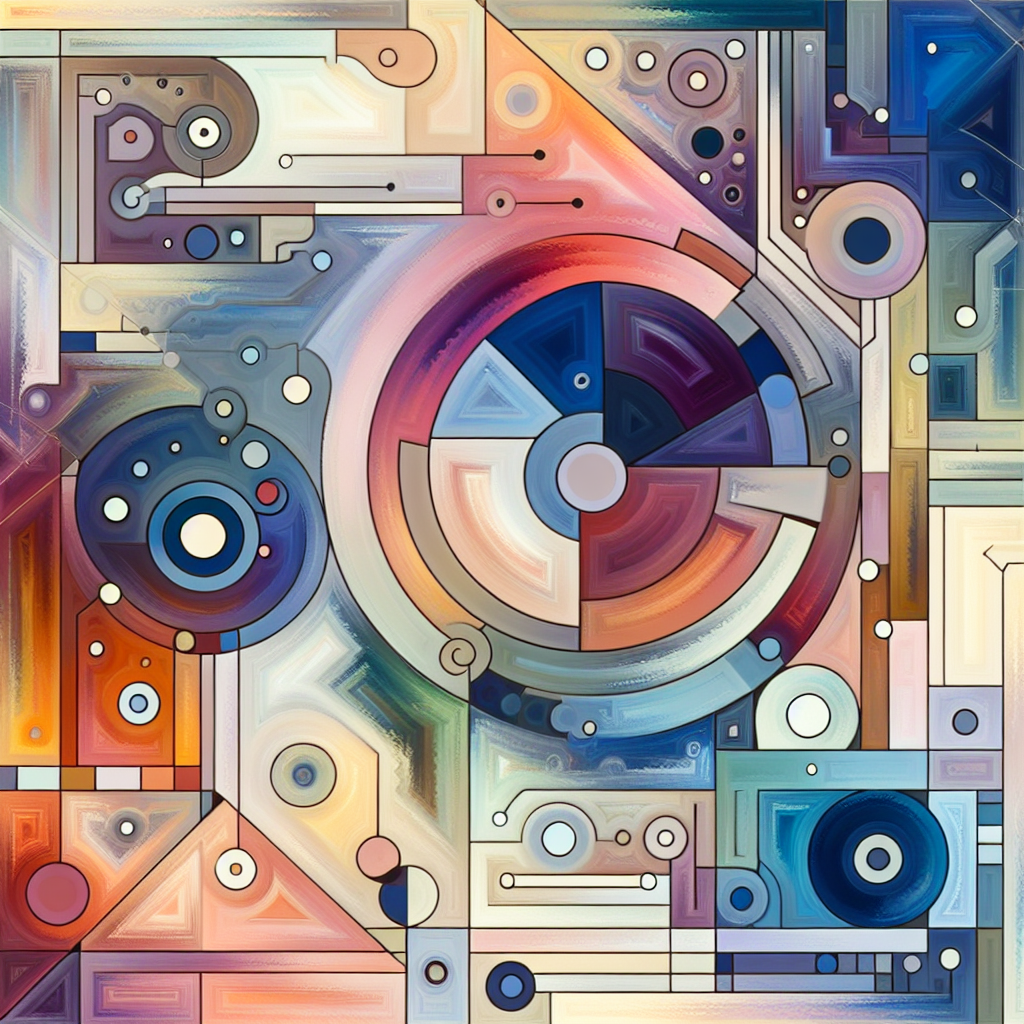Introduction: The Rise of Virtual Workshops
In today’s digital age, virtual workshops have emerged as an essential tool for learning, collaboration, and networking. With an increasing shift towards remote engagements, mastering the dynamics of virtual workshops is more important than ever. Whether you are new to virtual environments or a seasoned participant, knowing how to navigate, engage, and benefit from these events can significantly enhance your experience.
Why Attend Virtual Workshops?
Virtual workshops offer several compelling advantages:
- Accessibility: Join from anywhere in the world.
- Diverse Learning Opportunities: Access to various topics and expertise.
- Cost-Effectiveness: Save on travel and accommodation expenses.
- Networking: Connect with peers and industry leaders globally.
In this article, we’ll explore actionable tips for making the most of your virtual workshop experience.
Pre-Workshop Preparation: Setting the Stage for Success
1. Research the Workshop Agenda
Before the event:
- Read the Agenda: Familiarize yourself with the topics being covered. This will help you prepare questions and engage more effectively.
- Identify Key Speakers: Look up their backgrounds to understand their expertise and influence.
2. Gather Necessary Materials
Create a checklist to ensure you have everything you need:
- Tech Setup: Ensure you have a functional computer, stable internet connection, and any necessary software.
- Notebooks or Digital Tools: Prepare to take notes either by hand or digitally. Tools like Evernote or Google Keep can enhance your note-taking experience.
3. Set Goals for Attendance
Define what you want to achieve by attending:
- Skills Development: Identify specific skills you want to learn.
- Networking: Aim to connect with at least three new peers or experts.
Engaging During the Workshop: Active Participation Tips
1. Arrive Early
Logging in before the start time allows you to test your connection and familiarize yourself with the platform. Arriving early also shows respect for the hosts and gives you a chance to settle in.
2. Mute When Not Speaking
To maintain an organized environment, keep your microphone muted when you’re not contributing. This helps minimize background noise and distractions.
3. Utilize the Chat Functionality
Many workshops have a chat feature that encourages interaction:
- Ask Questions: Don’t hesitate to ask for clarifications or insights.
- Share Resources: If relevant, share links or information that might benefit others.
- Engage in Discussions: Respond to comments or share your thoughts to foster community.
4. Use Video to Connect
Whenever possible, turn on your camera. This fosters a sense of connection and community among participants. It also allows the presenters to gauge your engagement and adjust their presentations accordingly.
5. Participate in Breakout Sessions
If your workshop includes breakout sessions:
- Be Involved: Take active roles in discussions or group tasks.
- Network: Use this opportunity to connect with others one-on-one.
Post-Workshop Actions: Reinforcing What You’ve Learned
1. Review Your Notes
As soon as possible after the workshop, review your notes while the information is still fresh in your mind. Highlight key points for easier reference later.
2. Reach Out to Your Network
Follow up with new connections you made during the workshop:
- Send LinkedIn Requests: Personalize your request with a note about your interaction.
- Share Resources: Continue the conversation by sharing additional materials relevant to your discussions.
3. Apply New Knowledge
Put what you learned into practice:
- Implement Skills: Whether it’s a new strategy or a software tool, start using it in your work.
- Share with Others: Conduct a brief session or create a summary to pass on what you’ve learned.
Conclusion: Maximizing Your Virtual Workshop Experience
Making the most of virtual workshops requires preparation, engagement, and follow-up. By setting clear goals, actively participating, and networking effectively, you can enhance your learning experience and build meaningful connections. With the right techniques, virtual workshops can be just as impactful as traditional in-person events.
Whether you’re looking to gain new skills, network with professionals, or stay updated with industry trends, virtual workshops can be your gateway to growth and knowledge—if you approach them strategically. Remember, the effort you invest in your preparation and participation will ultimately reflect in the benefits you reap.
FAQs: Making the Most of Virtual Workshops
Q1: What platforms are typically used for virtual workshops?
A1: Common platforms include Zoom, Microsoft Teams, Google Meet, and Webex. Familiarize yourself with the platform ahead of time.
Q2: How do I manage distractions while attending a virtual workshop?
A2: Find a quiet space to attend the workshop and minimize disruptions. Consider using noise-canceling headphones and turning off notifications on your devices.
Q3: Can I ask questions during the workshop?
A3: Yes! Most workshops encourage questions. Utilize the chat feature or raise your hand (if the platform allows) to ask questions at appropriate times.
Q4: How do I follow up after the workshop?
A4: Follow up with fellow participants and speakers via email or LinkedIn. Share insights and discuss potential collaborations.
Q5: Are there any best practices for presenting in a virtual workshop?
A5: Ensure your technology is functioning, engage the audience with questions, and use visual aids to reinforce your points. Practice your presentation beforehand to minimize hiccups.
By incorporating these tips and strategies, you can make the most of your virtual workshop participation, enriching both your professional skills and your network in the process.