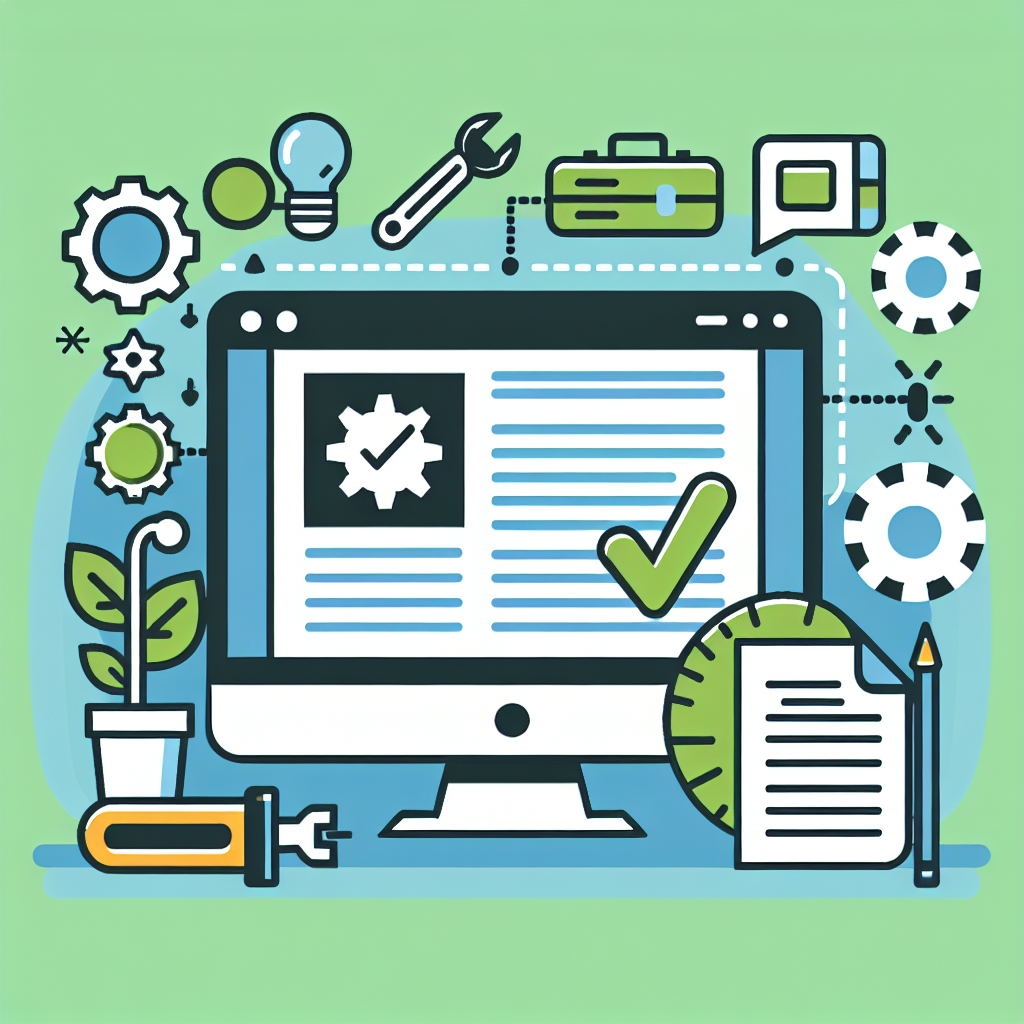Beginner’s Guide to Blogging: Troubleshooting Common Online Issues
Introduction
Blogging is an enriching experience, allowing individuals to express their thoughts, share knowledge, and connect with a global audience. However, new bloggers often encounter various technical and content-related issues that can hinder their progress. This comprehensive guide will walk you through common challenges faced by beginner bloggers and provide effective solutions to troubleshoot these problems.
Understanding Your Blogging Platform
Before diving into troubleshooting techniques, it is crucial to understand your blogging platform. Popular options include WordPress, Blogger, and Wix, each with its unique features and limitations.
WordPress
WordPress is the most versatile platform, powering over 40% of all websites on the internet. It offers a vast array of plugins and themes, making it an ideal choice for bloggers. However, its flexibility can also lead to complications.
Blogger
Blogger is user-friendly and free, making it an excellent choice for beginners. However, it offers limited customization options compared to WordPress.
Wix
Wix provides a drag-and-drop interface that is intuitive for beginners. However, it may limit the scalability and functionality of your blog as it grows.
Common Issues Faced by Bloggers
Whether you’re using WordPress, Blogger, or Wix, you may come across certain issues. Here’s a breakdown of some of the most common problems and how to solve them.
1. Website Not Loading
Problem: You may find that your blog is loading slowly or not at all. This can frustrate both you and your visitors, leading to a higher bounce rate.
Solution:
- Check Your Hosting Provider: Sometimes, downtime is due to your hosting service. Use tools like UptimeRobot to monitor your website.
- Optimize Images: Large images can slow down loading times. Use tools like TinyPNG to compress images before uploading.
- Minimize Plugins: While plugins can enhance functionality, too many can cause your site to lag. Deactivate and delete unnecessary plugins.
2. Content Formatting Issues
Problem: Your blog posts may not appear as intended due to formatting issues.
Solution:
- Use the Right Editor: If you’re using WordPress, switch between the Visual and Text editors to troubleshoot formatting problems.
- Clear Cache: Sometimes cache can cause outdated versions of your posts to display. Clear your browser’s cache or use caching plugins to refresh content.
- Check for CSS Issues: Inspect your site with browser developer tools to spot any CSS problems affecting formatting.
3. Broken Links
Problem: Broken links can frustrate users and damage your SEO.
Solution:
- Use a Broken Link Checker: Plugins like Broken Link Checker can identify and alert you to dead links on your blog.
- Regular Checks: Make it a habit to periodically check your blog for broken links. Updating or removing these links helps keep your site user-friendly.
4. Comments Not Showing
Problem: Engaging with your audience is crucial, but sometimes comments may not appear.
Solution:
- Check Comment Settings: Ensure that your comment settings are configured to allow comments.
- Moderation Settings: If you’re moderating comments, check your spam folder; legitimate comments might end up there.
Enhancing Your Blogging Skills
Apart from troubleshooting, there are several skills you can develop to enhance your blogging experience.
1. SEO Basics
Understanding SEO is crucial for any blogger. Research keywords related to your niche using tools like Google Keyword Planner or Ubersuggest.
2. Content Creation
Quality content is key to engaging your audience. Use tools like Grammarly for grammar checks and Hemingway App for improving readability.
3. Social Media Marketing
Promote your blog on social media platforms to drive traffic. Create shareable graphics with tools like Canva and engage with your audience through polls and questions.
Advanced Troubleshooting Techniques
Once you’ve addressed common blogging issues, consider diving deeper into more advanced troubleshooting techniques.
1. Diagnosing Plugin Conflicts
Sometimes plugins may conflict, causing features to malfunction.
Solution:
- Deactivate All Plugins: Start by deactivating all plugins and then reactivating them one by one to identify the conflicting plugin.
2. Theme Compatibility Issues
Not all themes are compatible with every plugin, which can cause functionality problems.
Solution:
- Switch to a Default Theme: Temporarily switch to a default WordPress theme to check if the problem persists.
3. Database Errors
Database issues can lead to various problems ranging from loading issues to corrupted files.
Solution:
- Repair the Database: Use a plugin like WP Optimize to repair and optimize your database.
Maintaining Your Blog
Regular maintenance and updates are essential to keep your blog running smoothly. Here are a few tips:
1. Regular Backups
Why? Backups protect your content from being lost due to crashes or hacking.
How? Use plugins like UpdraftPlus to create automated backups.
2. Update Regularly
Keep your WordPress core, themes, and plugins up to date. Outdated software can be vulnerable to security threats.
3. Monitor Performance
Regularly monitor your site speed using tools like GTmetrix. This will help identify areas that need improvement.
Conclusion
Blogging can be a rewarding journey filled with learning experiences. While technical challenges may arise, understanding how to troubleshoot these common issues will empower you to maintain your blog effectively. With practice and continuous learning, you can create a thriving blog that resonates with your audience.
FAQs
Q1: How often should I post on my blog?
A1: Aim for consistency rather than volume. Posting once a week can be effective, but it depends on your audience and niche.
Q2: Can I switch platforms later?
A2: Yes, you can switch platforms, but it may require content migration. Back up your blog first.
Q3: What should I do if my blog isn’t getting traffic?
A3: Focus on improving SEO, sharing on social media, and creating engaging content to attract visitors.
Q4: Are plugins safe to use?
A4: While most plugins are safe, ensure you download from reputable sources. Always read reviews and keep your plugins updated.
Q5: How can I secure my blog?
A5: Use strong passwords, enable two-factor authentication, and consider security plugins like Sucuri.
By following the guidelines and solutions outlined in this article, you’ll be better equipped to handle common blogging challenges and grow your online presence. Happy blogging!