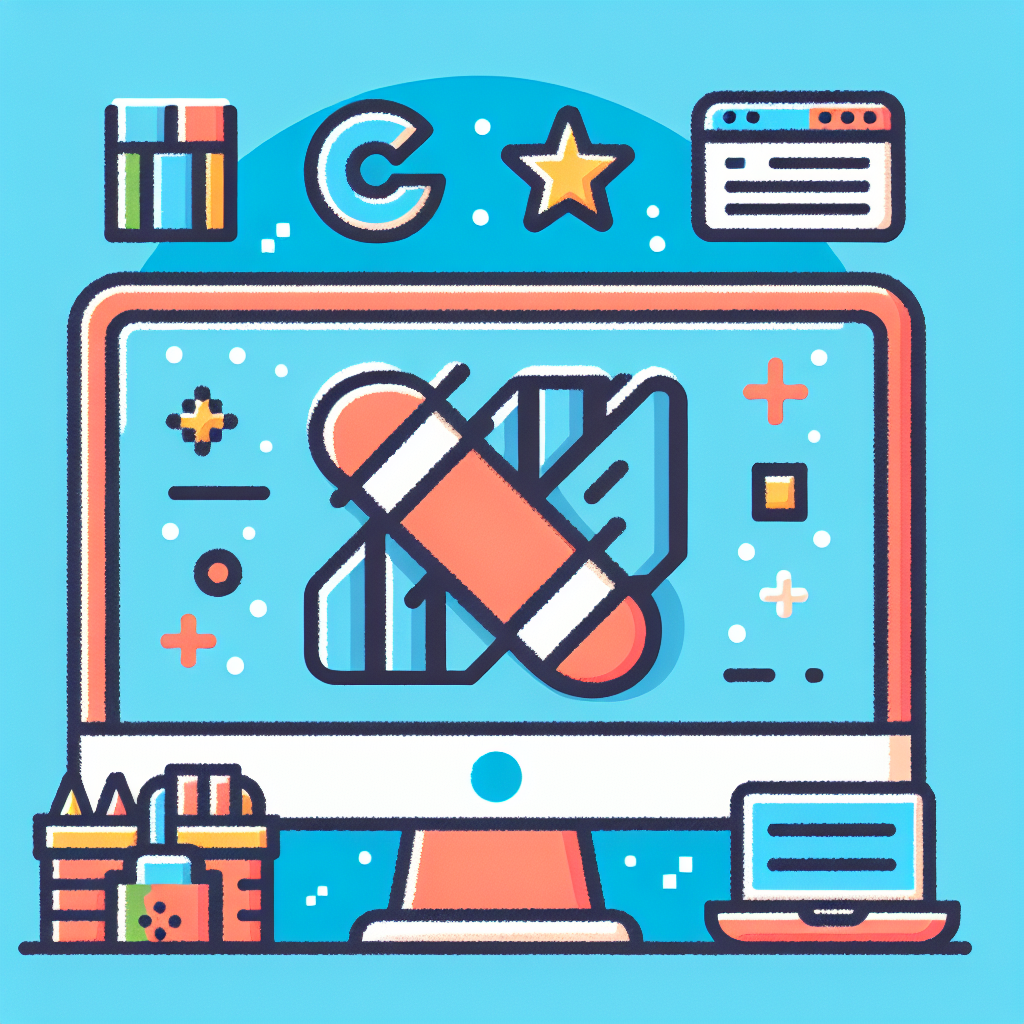Introduction
In today’s digital age, our online presence has become an integral part of our lives. From social media profiles to online shopping habits, we leave behind a vast trail of digital footprints. While this connectivity has its benefits, there are times when we may want to reduce or completely erase our online presence. Whether it’s for privacy concerns, career changes, or simply a desire for a fresh start, mastering the art of deleting your online footprint is a valuable skill.
This comprehensive guide will walk you through the process of minimizing your digital presence, protecting your personal information, and regaining control over your online identity. We’ll explore various techniques, tools, and strategies to help you achieve a cleaner, more private online existence.
Understanding Your Online Footprint
Before diving into the deletion process, it’s crucial to understand the extent of your online presence. Your digital footprint consists of various elements, including:
- Social media profiles
- Email accounts
- Online shopping accounts
- Forum memberships
- Blog posts and comments
- Public records
- Search engine results
- Data broker information
Assessing Your Digital Presence
To begin, conduct a thorough audit of your online presence:
- Google yourself: Start by searching your name, email addresses, and usernames across different search engines.
- Check social media platforms: Review all your active and inactive social media accounts.
- Examine online accounts: Make a list of all websites where you have registered accounts.
- Investigate data broker sites: Check if your information appears on people search websites.
Developing a Deletion Strategy
Once you have a clear picture of your online footprint, it’s time to create a strategy for deletion. Consider the following approaches:
1. The Clean Slate Approach
This method involves completely erasing your online presence. It’s the most thorough but also the most time-consuming option.
2. The Selective Deletion Approach
This strategy focuses on removing specific pieces of information while maintaining some online presence.
3. The Privacy-Focused Approach
Instead of deleting everything, this method emphasizes enhancing privacy settings and limiting future data sharing.
Step-by-Step Guide to Deleting Your Online Footprint
Step 1: Tackling Social Media
Social media platforms often contain a wealth of personal information. Follow these steps to clean up your social media presence:
- Download your data: Go to Settings > Your Facebook Information > Download Your Information.
- Deactivate or delete your account: Choose between temporary deactivation or permanent deletion.
- Remove third-party app permissions: Review and revoke access for connected apps.
- Request your archive: Go to Settings and Privacy > Your Twitter Data > Request Archive.
- Delete old tweets: Use third-party tools like TweetDelete or Twitter’s built-in delete function.
- Deactivate your account: Go to Settings and Privacy > Account > Deactivate your account.
- Download your data: Go to Settings > Privacy and Security > Data Download.
- Delete individual posts or your entire account: Choose between selective deletion or account removal.
- Download your data: Go to Settings & Privacy > How LinkedIn uses your data > Get a copy of your data.
- Close your account: Navigate to Settings & Privacy > Account preferences > Closing your LinkedIn account.
Step 2: Cleaning Up Search Engine Results
Removing content from search engine results can be challenging, but there are several strategies you can employ:
- Remove outdated content: Request removal of outdated or irrelevant content directly from website owners.
- Use Google’s removal request form: For sensitive personal information, use Google’s removal request tool.
- Create positive content: Push down negative results by creating new, positive content about yourself.
- Utilize the “Right to be Forgotten”: For EU residents, exercise your right to request removal of certain search results.
Step 3: Dealing with Data Brokers
Data brokers collect and sell personal information. To remove your data from these sites:
- Identify major data brokers: Research popular data broker websites like Spokeo, Whitepages, and Intelius.
- Opt-out manually: Visit each site and follow their opt-out procedures.
- Use automated removal services: Consider services like DeleteMe or PrivacyDuck for bulk removal.
Step 4: Managing Email Accounts
Email accounts often serve as the hub for many online activities. Take these steps to clean up your email presence:
- Review and delete old emails: Go through your inbox and remove unnecessary messages.
- Unsubscribe from newsletters: Use tools like Unroll.me to mass unsubscribe from mailing lists.
- Close unused email accounts: Identify and shut down email accounts you no longer use.
Step 5: Addressing Online Shopping Accounts
Online shopping accounts can store sensitive information. To clean up these accounts:
- List all active accounts: Create an inventory of your online shopping accounts.
- Delete unused accounts: Close accounts on websites you no longer use.
- Remove saved payment information: Delete saved credit card details from active accounts.
- Update privacy settings: Adjust settings to limit data collection and sharing.
Step 6: Handling Forum and Blog Contributions
Your comments and posts on forums and blogs can contribute to your online footprint. To address this:
- Identify active forum accounts: Make a list of forums where you’ve participated.
- Delete or edit old posts: Remove or modify content that you no longer want associated with you.
- Close inactive accounts: Shut down accounts on forums you no longer use.
- Contact website administrators: For content you can’t remove yourself, reach out to site admins for assistance.
Advanced Techniques for Digital Privacy
For those seeking an even higher level of online privacy, consider these advanced techniques:
1. Use a VPN
A Virtual Private Network (VPN) encrypts your internet traffic and masks your IP address, enhancing your online privacy.
2. Implement Browser Privacy Extensions
Install browser extensions like Privacy Badger, uBlock Origin, or HTTPS Everywhere to block trackers and enhance browsing security.
3. Utilize Secure Messaging Apps
Opt for encrypted messaging apps like Signal or Wire for more secure communications.
4. Consider Using Tor
The Tor browser offers advanced anonymity by routing your traffic through multiple servers.
5. Implement Two-Factor Authentication
Enable 2FA on all your important accounts to add an extra layer of security.
Maintaining Your Digital Privacy
Once you’ve cleaned up your online footprint, it’s essential to maintain your digital privacy:
1. Regular Privacy Audits
Conduct periodic reviews of your online presence and privacy settings.
2. Be Mindful of New Account Creation
Think twice before creating new online accounts and sharing personal information.
3. Use Strong, Unique Passwords
Implement a password manager to create and store complex, unique passwords for each account.
4. Stay Informed About Privacy Policies
Keep up-to-date with changes in privacy policies of the services you use.
5. Educate Yourself on New Privacy Tools
Stay informed about emerging privacy technologies and tools.
Legal Considerations
When deleting your online footprint, be aware of potential legal implications:
- Right to be Forgotten: Understand your rights under various privacy laws like GDPR.
- Contractual Obligations: Review terms of service for accounts you’re closing to ensure compliance.
- Professional Requirements: Consider any professional or legal requirements for maintaining certain online presences.
Tools and Resources
To assist in your journey to digital privacy, consider using these tools and resources:
Privacy Tools
- Jumbo: An app that helps manage privacy settings across multiple platforms.
- PrivacyFix: A browser extension that provides privacy recommendations for social media and other websites.
- Have I Been Pwned: A website that checks if your email has been involved in data breaches.
Data Removal Services
- DeleteMe: A subscription service that removes your information from data broker sites.
- Kanary: Offers both free and paid options for data removal and monitoring.
- OneRep: Automates the process of opting out from people search sites.
Educational Resources
- Electronic Frontier Foundation (EFF): Offers guides and tools for digital privacy.
- Privacy Rights Clearinghouse: Provides educational resources on various privacy topics.
- National Cyber Security Alliance: Offers tips and best practices for online safety and privacy.
The Future of Digital Privacy
As technology evolves, so do the challenges and solutions related to digital privacy. Stay informed about:
- Emerging Privacy Laws: Keep an eye on new legislation that may affect your digital rights.
- Advancements in Privacy Technology: Follow developments in privacy-enhancing technologies.
- Changing Social Norms: Be aware of shifting attitudes towards privacy and online presence.
Conclusion
Mastering the art of deleting your online footprint is a complex but achievable goal. By following this comprehensive guide, you can take control of your digital presence and enhance your online privacy. Remember that maintaining digital privacy is an ongoing process that requires vigilance and adaptation to new technologies and threats.
Whether you choose to completely erase your online presence or simply enhance your privacy settings, the key is to make informed decisions about your digital life. By understanding the extent of your online footprint, utilizing the right tools and strategies, and staying informed about privacy best practices, you can navigate the digital world with greater confidence and control.
As we move forward in an increasingly connected world, the importance of managing our digital identities will only grow. By taking proactive steps to protect your online privacy, you’re not just safeguarding your personal information – you’re also contributing to a broader culture of digital responsibility and respect for individual privacy rights.
FAQs
Q1: Is it possible to completely erase my online footprint?
A: While it’s challenging to erase every trace of your online presence, you can significantly reduce your digital footprint by following the steps outlined in this guide. However, some information may remain due to data retention policies or third-party storage.
Q2: How long does it take to delete my online footprint?
A: The time required varies depending on the extent of your online presence and the method you choose. It can take anywhere from a few days to several months for a thorough cleanup.
Q3: Will deleting my social media accounts remove all my data from these platforms?
A: While deleting your account removes visible content, some data may be retained by the platform for a certain period. Check each platform’s data retention policy for specific details.
Q4: Can I remove information about myself from Google search results?
A: You can request removal of certain types of sensitive information directly from Google. For other content, you’ll need to contact the website owner to remove the source material.
Q5: Are there any risks to deleting my online footprint?
A: The main risks include potentially losing access to important information or services tied to your online accounts. Carefully consider which accounts are necessary before deletion.
Q6: How can I protect my privacy on new accounts after cleaning up my online presence?
A: Use strong, unique passwords, enable two-factor authentication, limit the personal information you share, and regularly review privacy settings on new accounts.
Q7: What should I do if I find false information about myself online?
A: Contact the website owner to request removal or correction. If unsuccessful, consider legal options or creating positive content to counterbalance the false information.
Q8: How often should I audit my online presence?
A: It’s recommended to conduct a thorough audit at least once a year, with more frequent checks on your most active online accounts.
Q9: Can data broker removal services guarantee complete removal of my information?
A: While these services can significantly reduce your exposure, they can’t guarantee complete removal due to the constant updating of data broker databases.
Q10: Is it legal to request the removal of my information from websites?
A: In many cases, yes. However, some information may be part of public records or protected speech, which can limit removal options. Always check local laws and website policies.