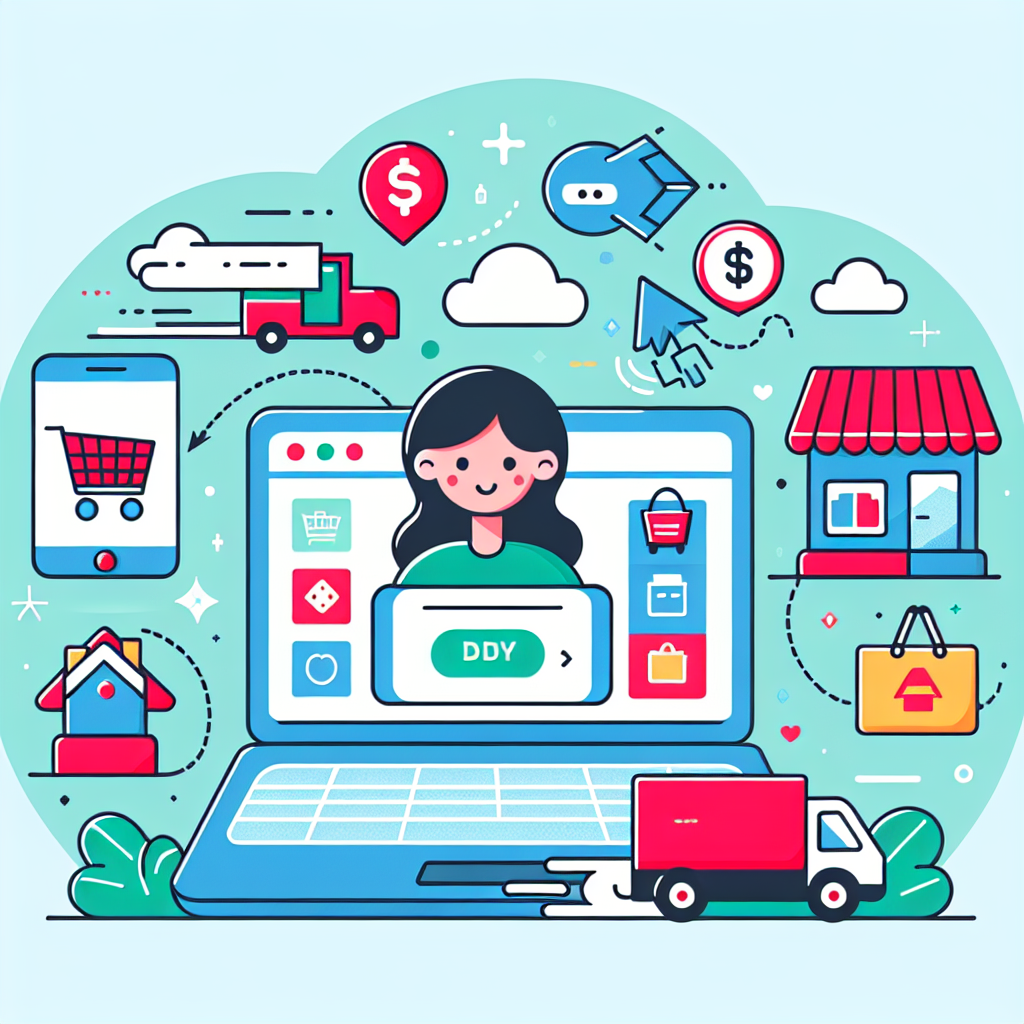Getting Started with Your Online Store
In today’s digital age, setting up an online store has become an essential step for businesses of all sizes. Whether you’re a small startup or an established brick-and-mortar retailer looking to expand your reach, creating an e-commerce presence can open up a world of opportunities. This comprehensive guide will walk you through the process of setting up your online store, from choosing the right platform to optimizing for search engines and beyond.
Why Start an Online Store?
Before diving into the technical aspects, let’s consider why starting an online store is a smart move:
- Wider reach: Access customers from around the globe
- 24/7 availability: Your store is always open
- Lower overhead costs: No need for physical retail space
- Scalability: Easily grow your business as demand increases
- Data-driven decisions: Gain valuable insights into customer behavior
Now that we’ve established the benefits, let’s get started on your e-commerce journey.
Step 1: Choose Your E-commerce Platform
The first and most crucial decision you’ll make is selecting the right e-commerce platform for your online store. This choice will impact everything from your store’s design to its functionality and scalability.
Popular E-commerce Platforms
- Shopify: User-friendly, all-in-one solution
- WooCommerce: WordPress plugin for ultimate customization
- BigCommerce: Robust features for growing businesses
- Magento: Open-source platform for large enterprises
- Squarespace: Beautiful templates for creative businesses
Factors to Consider When Choosing a Platform
- Ease of use
- Customization options
- Scalability
- Payment gateway integrations
- SEO capabilities
- Mobile responsiveness
- Customer support
- Pricing structure
Pro Tip: Many platforms offer free trials. Take advantage of these to test drive different options before committing.
Step 2: Choose and Register Your Domain Name
Your domain name is your online store’s address. It’s crucial to choose a name that’s memorable, relevant to your brand, and easy to type.
Domain Name Best Practices
- Keep it short and simple
- Use keywords related to your business
- Avoid hyphens and numbers
- Check for trademark infringement
- Consider alternative domain extensions (.com, .shop, .store)
Once you’ve chosen your domain name, register it through a domain registrar like GoDaddy, Namecheap, or Google Domains.
Step 3: Design Your Online Store
The visual appeal of your online store plays a significant role in attracting and retaining customers. Most e-commerce platforms offer pre-designed templates that you can customize to fit your brand.
Key Design Elements to Consider
- Color scheme: Choose colors that reflect your brand identity
- Typography: Select fonts that are easy to read
- Logo placement: Ensure your logo is visible on all pages
- Navigation: Create an intuitive menu structure
- Product imagery: Use high-quality photos to showcase your products
- Call-to-action buttons: Make them prominent and clear
Mobile Responsiveness
With more than half of all internet traffic coming from mobile devices, it’s crucial that your online store looks and functions well on smartphones and tablets. Most modern e-commerce platforms offer mobile-responsive templates, but be sure to test your site on various devices before launching.
Step 4: Set Up Your Products
Now it’s time to add your products to your online store. This process typically involves creating product pages with detailed descriptions, high-quality images, and pricing information.
Product Page Essentials
- Clear, descriptive product titles
- Detailed product descriptions
- High-resolution product images (multiple angles if possible)
- Pricing information
- Shipping details
- Size charts (if applicable)
- Customer reviews (once available)
Product Categories and Tags
Organize your products into logical categories and use tags to help customers find what they’re looking for quickly. This not only improves user experience but also helps with SEO.
Step 5: Set Up Payment Gateways
To accept payments from customers, you’ll need to integrate payment gateways into your online store. Popular options include:
- PayPal
- Stripe
- Square
- Authorize.net
- Amazon Pay
Consider offering multiple payment options to cater to different customer preferences. Also, ensure that your chosen payment gateways are compatible with your e-commerce platform.
Security Considerations
When handling customer payment information, security is paramount. Ensure your online store has:
- SSL certificate for encrypted connections
- PCI DSS compliance for credit card processing
- Two-factor authentication for admin access
Step 6: Set Up Shipping
Efficient shipping is crucial for customer satisfaction. Consider the following when setting up your shipping options:
Shipping Methods
- Flat rate shipping
- Free shipping (with minimum order value)
- Real-time carrier rates
- Local pickup
Shipping Zones
Set up shipping zones based on geographical areas to offer accurate shipping rates to customers in different locations.
Packaging
Choose appropriate packaging materials to ensure products arrive safely. Consider eco-friendly options to appeal to environmentally conscious customers.
Step 7: Configure Tax Settings
Depending on your location and the locations of your customers, you may need to charge sales tax on purchases. Most e-commerce platforms offer built-in tax calculation features, but you may need to consult with a tax professional to ensure compliance with local and international tax laws.
Step 8: Create Essential Pages
In addition to your product pages, your online store should include several essential pages:
About Us Page
Tell your brand story and build trust with potential customers.
Contact Page
Provide multiple ways for customers to reach you, including a contact form, email address, and phone number.
FAQ Page
Answer common customer questions to reduce support inquiries.
Privacy Policy
Explain how you collect, use, and protect customer data.
Terms and Conditions
Outline the rules and guidelines for using your online store.
Return and Refund Policy
Clearly state your policies regarding returns, exchanges, and refunds.
Step 9: Implement SEO Best Practices
Search Engine Optimization (SEO) is crucial for driving organic traffic to your online store. Here are some key SEO tactics to implement:
On-Page SEO
- Use relevant keywords in product titles, descriptions, and meta tags
- Create unique, informative product descriptions
- Optimize image alt text
- Use descriptive URLs
- Implement schema markup for rich snippets
Technical SEO
- Ensure fast page load times
- Create an XML sitemap
- Use canonical tags to avoid duplicate content issues
- Implement proper URL structure
- Ensure mobile-friendliness
Content Marketing
- Start a blog to provide valuable content to your audience
- Create buying guides and how-to articles
- Develop an email marketing strategy
Step 10: Set Up Analytics
To make data-driven decisions and improve your online store’s performance, you’ll need to set up analytics tools. Google Analytics is a popular free option that provides valuable insights into your store’s traffic, user behavior, and sales performance.
Key Metrics to Track
- Traffic sources
- Conversion rate
- Average order value
- Cart abandonment rate
- Customer lifetime value
Step 11: Test Your Online Store
Before launching, thoroughly test your online store to ensure everything is working correctly. This includes:
- Checking all links and navigation
- Testing the checkout process
- Verifying product information accuracy
- Testing on different devices and browsers
- Reviewing all content for errors
Step 12: Launch and Promote Your Online Store
Once you’re confident that everything is in order, it’s time to launch your online store. But your work doesn’t stop there – you’ll need to actively promote your store to drive traffic and sales.
Marketing Strategies
- Social media marketing: Leverage platforms like Facebook, Instagram, and Pinterest to showcase your products and engage with potential customers.
- Email marketing: Build an email list and send regular newsletters with promotions and new product announcements.
- Influencer partnerships: Collaborate with influencers in your niche to reach a wider audience.
- Pay-per-click advertising: Use platforms like Google Ads and Facebook Ads to target potential customers.
- Content marketing: Create valuable content that attracts and engages your target audience.
Step 13: Provide Excellent Customer Service
Outstanding customer service can set your online store apart from the competition. Consider implementing the following:
- Live chat support
- Detailed FAQ section
- Clear return and refund policies
- Prompt email support
- Social media customer service
Step 14: Continuously Improve and Optimize
Running a successful online store is an ongoing process. Regularly review your analytics, gather customer feedback, and make improvements to enhance the user experience and boost sales.
Areas for Continuous Improvement
- Site speed optimization
- A/B testing of product pages and checkout process
- Expanding product offerings
- Refining marketing strategies
- Updating site design and user interface
Conclusion
Setting up an online store may seem daunting at first, but with careful planning and execution, it can be a rewarding venture. By following this comprehensive guide, you’ll be well on your way to creating a successful e-commerce business. Remember that success doesn’t happen overnight – it requires ongoing effort, optimization, and a commitment to providing value to your customers.
As you embark on your e-commerce journey, stay flexible and be prepared to adapt to changing market conditions and customer needs. With persistence and a customer-centric approach, your online store can thrive in the competitive digital marketplace.
FAQs
1. How much does it cost to set up an online store?
The cost of setting up an online store can vary widely depending on factors such as your chosen e-commerce platform, custom design needs, and additional features. Basic setups can start from as low as $20-$30 per month, while more complex stores with custom development can cost thousands of dollars.
2. How long does it take to set up an online store?
The timeframe for setting up an online store depends on its complexity and your familiarity with e-commerce platforms. A basic store can be set up in a few days, while more elaborate stores may take several weeks or months to fully develop and launch.
3. Do I need coding skills to create an online store?
Many e-commerce platforms offer user-friendly interfaces that don’t require coding skills. However, some knowledge of HTML and CSS can be helpful for customizing your store’s design and functionality.
4. What are the most important features for an online store?
Key features include a user-friendly interface, secure payment gateways, mobile responsiveness, product search functionality, customer reviews, and clear navigation.
5. How can I drive traffic to my new online store?
Effective strategies include SEO optimization, social media marketing, content marketing, email campaigns, paid advertising, and collaborations with influencers or other businesses in your niche.
6. What are the legal requirements for running an online store?
Legal requirements vary by location but generally include obtaining necessary business licenses, complying with tax laws, following data protection regulations, and having clear terms of service and privacy policies.
7. How do I handle returns and refunds for my online store?
Develop a clear return and refund policy, communicate it prominently on your website, and ensure you have a streamlined process for handling returns and issuing refunds.
8. What should I do if my online store isn’t generating sales?
Analyze your website analytics, gather customer feedback, review your marketing strategies, and consider A/B testing different elements of your store to identify and address potential issues.
9. How often should I update my online store?
Regular updates are important for security, functionality, and user experience. Aim to review and update your store’s content, design, and features at least quarterly, with more frequent smaller updates as needed.
10. Can I sell internationally with my online store?
Yes, many e-commerce platforms support international sales. However, you’ll need to consider factors such as international shipping, currency conversion, language options, and compliance with international trade laws and regulations.