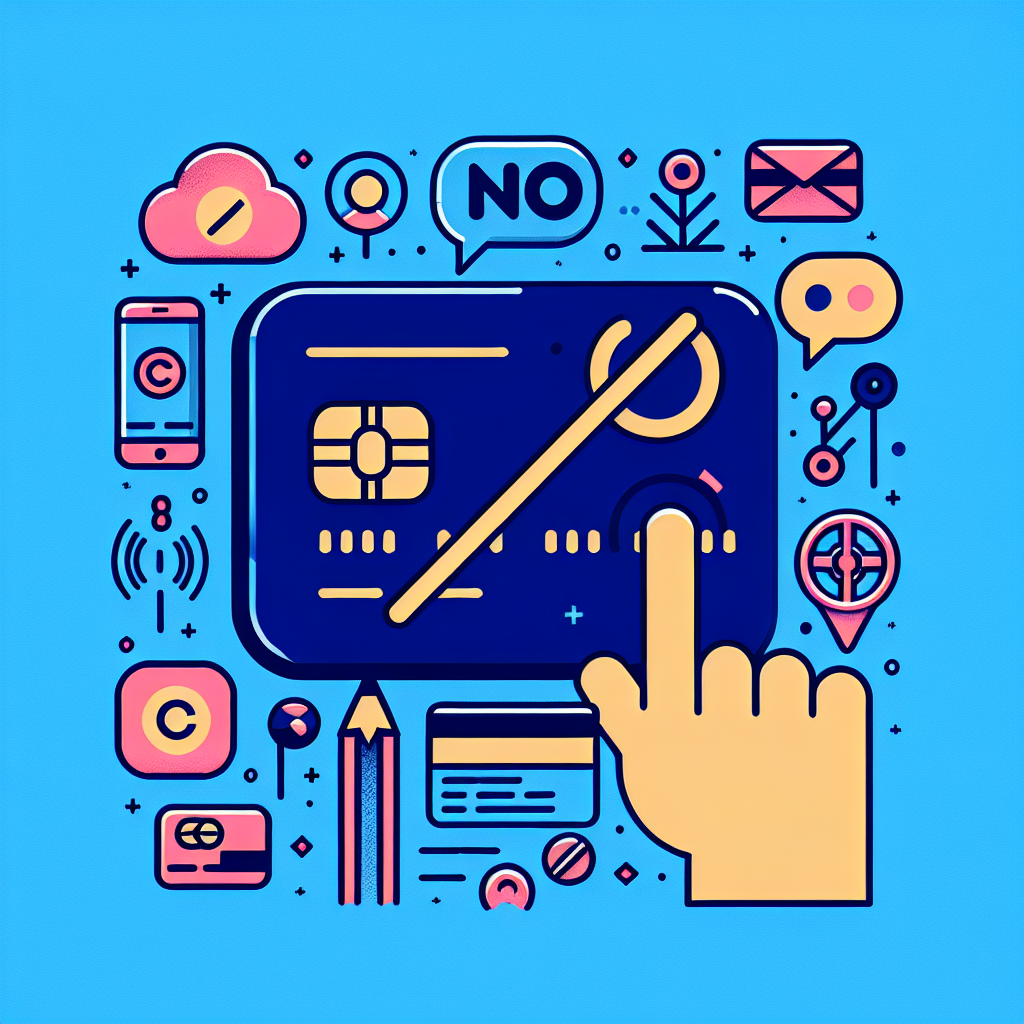The Importance of Managing Your Credit Card Information Online
In today’s digital age, subscription services have become an integral part of our lives. From streaming platforms to meal delivery kits, these services offer convenience and variety. However, as we accumulate more subscriptions, it becomes crucial to keep track of our credit card information and know how to remove it when necessary. This comprehensive guide will walk you through the process of removing your credit card details from various subscription services, ensuring your financial information remains secure and under your control.
Why You Should Remove Credit Card Information from Unused Subscriptions
Before we dive into the how-to, let’s understand why it’s essential to remove your credit card information from subscription services you no longer use:
- Financial Security: Keeping your credit card information on file with unused services increases the risk of unauthorized charges or potential data breaches.
- Avoiding Unwanted Charges: Many subscriptions auto-renew, which can lead to unexpected charges if you forget to cancel.
- Better Financial Management: Removing unused subscriptions helps you keep track of your active services and manage your budget more effectively.
- Privacy Protection: Limiting the number of places where your financial information is stored reduces the risk of your data being compromised.
Step-by-Step Guide to Removing Credit Card Information
Now that we understand the importance of managing our credit card information, let’s explore how to remove it from various subscription services.
1. Identify Your Active Subscriptions
The first step in this process is to create a comprehensive list of all your subscription services. This may include:
- Streaming services (Netflix, Hulu, Disney+)
- Music platforms (Spotify, Apple Music)
- Software subscriptions (Adobe Creative Cloud, Microsoft 365)
- Meal delivery services (Blue Apron, HelloFresh)
- Subscription boxes (Birchbox, Dollar Shave Club)
- Cloud storage services (Dropbox, Google One)
- Fitness apps (Peloton, MyFitnessPal Premium)
Tips for Identifying Subscriptions:
- Check your email for subscription confirmations and receipts
- Review your credit card and bank statements for recurring charges
- Use a subscription tracking app like Truebill or Bobby
2. Access Your Account Settings
Once you’ve identified the subscriptions you want to remove your credit card information from, follow these general steps:
- Log in to your account on the subscription service’s website or app
- Navigate to your account settings or profile
- Look for options related to “Billing,” “Payment,” or “Subscription”
3. Remove Credit Card Information
The exact process for removing your credit card information may vary depending on the service. Here are some common scenarios:
Option A: Direct Removal
Some services allow you to remove your credit card information directly:
- Find the section listing your payment methods
- Look for an option to “Remove” or “Delete” the credit card
- Confirm the action when prompted
Option B: Replace with an Expired Card
If direct removal isn’t possible, you can try replacing your current card with an expired or invalid card:
- Select “Update Payment Method” or a similar option
- Enter the details of an expired credit card
- Save the changes
Option C: Contact Customer Support
If neither of the above options works, you may need to contact the service’s customer support:
- Look for a “Contact Us” or “Help” section on the website
- Reach out via email, phone, or chat support
- Request the removal of your credit card information
4. Cancel the Subscription (If Necessary)
In some cases, you may need to cancel your subscription entirely to remove your credit card information:
- Look for a “Cancel Subscription” option in your account settings
- Follow the prompts to confirm cancellation
- Check for any confirmation emails or messages
Removing Credit Card Information from Popular Subscription Services
Let’s look at specific instructions for some of the most common subscription services:
Netflix
- Log in to your Netflix account
- Go to “Account” > “Membership & Billing”
- Click “Manage payment info”
- Select the credit card you want to remove
- Click “Delete” and confirm
Amazon Prime
- Log in to your Amazon account
- Go to “Your Account” > “Payment options”
- Find the credit card you want to remove
- Click “Remove” and confirm
Spotify
- Log in to your Spotify account
- Go to “Account” > “Payment”
- Click “UPDATE” next to your payment method
- Select “Remove” and confirm
Apple Services
- On your iPhone, go to “Settings” > [Your Name] > “Payment & Shipping”
- Tap the payment method you want to remove
- Tap “Remove Payment Method” and confirm
Best Practices for Managing Credit Card Information Online
To maintain better control over your financial information and subscriptions, consider implementing these best practices:
1. Use a Password Manager
A password manager can help you keep track of your various subscription accounts and generate strong, unique passwords for each service. Popular options include:
- LastPass
- 1Password
- Dashlane
- Bitwarden
2. Set Up Account Alerts
Many credit card companies and banks offer alert services that notify you of charges to your account. Set up these alerts to stay informed about your subscriptions and catch any unauthorized charges.
3. Use Virtual Credit Cards
Some banks and financial services offer virtual credit cards, which are temporary card numbers linked to your actual credit card. These can be useful for online subscriptions as they add an extra layer of security. Popular virtual credit card services include:
- Capital One Eno
- Citi Virtual Account Numbers
- Privacy.com
4. Regularly Review Your Subscriptions
Set a reminder to review your active subscriptions every few months. This will help you identify any services you no longer use and prompt you to remove your credit card information.
5. Use Subscription Management Tools
Consider using a subscription management tool to help you keep track of your various services and their associated costs. Some popular options include:
- Truebill
- Trim
- Bobby
- Subscript Me
Protecting Your Credit Card Information Online
In addition to managing your subscription services, it’s crucial to protect your credit card information online. Here are some tips to enhance your financial security:
1. Use Secure Networks
Avoid entering credit card information when connected to public Wi-Fi networks. If you must make a transaction on a public network, use a VPN (Virtual Private Network) to encrypt your data.
2. Look for HTTPS
When making online purchases or accessing subscription services, ensure the website’s URL begins with “https://” and displays a padlock icon in the address bar. This indicates that the site is using encryption to protect your data.
3. Enable Two-Factor Authentication
Whenever possible, enable two-factor authentication (2FA) on your subscription accounts. This adds an extra layer of security by requiring a second form of verification, such as a code sent to your phone, in addition to your password.
4. Monitor Your Credit Report
Regularly check your credit report for any suspicious activity. You’re entitled to one free credit report from each of the three major credit bureaus (Equifax, Experian, and TransUnion) annually through AnnualCreditReport.com.
5. Use Credit Cards Instead of Debit Cards
When possible, use credit cards for online subscriptions rather than debit cards. Credit cards generally offer better fraud protection and make it easier to dispute unauthorized charges.
The Future of Subscription Management
As subscription services continue to grow in popularity, we can expect to see advancements in how we manage our credit card information and subscriptions:
1. Centralized Subscription Management Platforms
We may see the rise of platforms that allow users to manage all their subscriptions from a single dashboard, making it easier to add or remove credit card information across multiple services.
2. Improved AI-Powered Financial Assistants
AI-powered tools may become more sophisticated in helping users identify unused subscriptions and automatically suggest removing credit card information or canceling services.
3. Enhanced Data Privacy Regulations
As data privacy concerns grow, we may see stricter regulations on how subscription services handle and store credit card information, potentially making it easier for users to remove their data.
4. Blockchain-Based Subscription Models
Blockchain technology could revolutionize subscription services by providing more secure and transparent payment systems, potentially reducing the need to store credit card information with individual services.
Conclusion
Managing your credit card information across various subscription services is an essential aspect of maintaining your financial health and online security. By following the steps outlined in this guide and implementing best practices for online financial management, you can take control of your subscriptions and protect your sensitive information.
Remember to regularly review your active subscriptions, use secure payment methods, and stay informed about the latest developments in online security. By doing so, you’ll be better equipped to enjoy the convenience of subscription services while minimizing the risks associated with storing your credit card information online.
Frequently Asked Questions (FAQs)
Q1: Can subscription services refuse to remove my credit card information?
A: While most reputable services will comply with your request to remove credit card information, some may require you to cancel your subscription first. If a service refuses to remove your information without a valid reason, consider reporting them to your local consumer protection agency.
Q2: What should I do if I can’t access my account to remove my credit card information?
A: If you’re unable to access your account, contact the service’s customer support. They should be able to assist you in recovering access to your account or removing your credit card information directly.
Q3: Is it safe to store my credit card information with subscription services?
A: Reputable subscription services use encryption and other security measures to protect your information. However, no system is entirely foolproof. It’s best to limit the number of services that store your credit card information and regularly monitor your accounts for any suspicious activity.
Q4: How can I keep track of all my subscription services?
A: You can use subscription tracking apps like Truebill, Bobby, or Subscript Me to monitor your active subscriptions. Alternatively, maintain a spreadsheet or document listing all your subscriptions, their costs, and renewal dates.
Q5: What should I do if I notice an unauthorized charge from a subscription service?
A: If you notice an unauthorized charge, immediately contact your credit card issuer to dispute the charge and request a new card. Then, contact the subscription service to report the unauthorized activity and ask them to remove your credit card information from their system.
By following the advice in this guide and staying vigilant about your online financial information, you can enjoy the benefits of subscription services while minimizing the risks associated with storing your credit card details online.