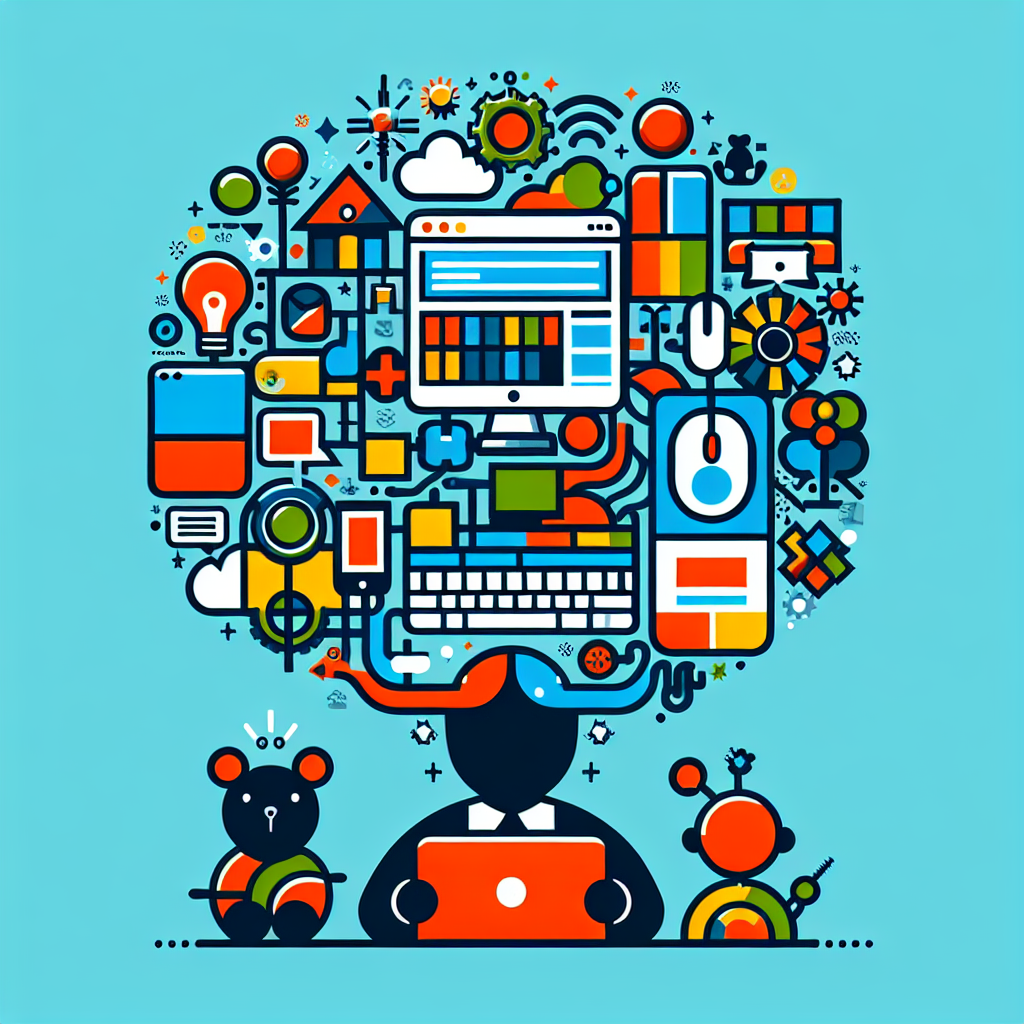Introduction: Empowering Users with Online Solutions
In today’s digital age, we often encounter complex problems that can leave us feeling overwhelmed and frustrated. However, the internet has provided us with a wealth of online tools and resources that can help simplify even the most daunting tasks. This comprehensive guide will explore various online tools and techniques to tackle complex problems efficiently and effectively.
From productivity hacks to advanced problem-solving methods, we’ll cover a wide range of solutions that cater to different needs and skill levels. Whether you’re a student, professional, or simply someone looking to streamline their daily life, this article will equip you with the knowledge and tools to overcome challenges with ease.
The Power of Online Tools in Problem-Solving
Why Online Tools Matter
Online tools have revolutionized the way we approach problem-solving. They offer several advantages over traditional methods:
- Accessibility: Available anytime, anywhere with an internet connection
- Cost-effective: Many tools are free or have affordable pricing plans
- Collaboration: Facilitate teamwork and knowledge sharing
- Continuous updates: Regular improvements and new features
- Diverse options: Tools for various industries and specialties
Types of Online Tools for Problem-Solving
There are numerous categories of online tools designed to address different aspects of problem-solving:
1. Project Management Tools
2. Productivity Apps
3. Collaboration Platforms
4. Data Analysis Tools
5. Mind Mapping Software
6. Communication Tools
7. Learning Management Systems
8. Creative Design Tools
9. Time Management Apps
10. Research and Citation Tools
Streamlining Workflow with Project Management Tools
Popular Project Management Platforms
Some widely used project management tools include:
1. Trello
2. Asana
3. Basecamp
4. Monday.com
5. Jira
Key Features of Effective Project Management Tools
- Task assignment and tracking
- Deadline management
- File sharing and collaboration
- Progress visualization
- Reporting and analytics
How to Choose the Right Project Management Tool
Consider the following factors when selecting a project management tool:
1. Team size and structure
2. Project complexity
3. Budget constraints
4. Integration capabilities
5. User-friendliness
Boosting Productivity with Task Management Apps
Top Task Management Apps
Explore these popular task management applications:
1. Todoist
2. Any.do
3. Microsoft To-Do
4. TickTick
5. Remember The Milk
Essential Features of Task Management Apps
- Task creation and organization
- Reminders and notifications
- Priority setting
- Recurring task management
- Cross-platform synchronization
Maximizing Productivity with Task Management Apps
Follow these tips to get the most out of your task management app:
1. Regularly review and update tasks
2. Use tags or labels for easy categorization
3. Break down large tasks into smaller, manageable steps
4. Set realistic deadlines and priorities
5. Utilize integrations with other productivity tools
Enhancing Collaboration with Online Platforms
Leading Collaboration Tools
Consider these popular collaboration platforms:
1. Slack
2. Microsoft Teams
3. Google Workspace
4. Zoom
5. Notion
Key Features of Collaboration Platforms
- Real-time messaging and file sharing
- Video conferencing capabilities
- Document collaboration and version control
- Task assignment and tracking
- Integration with other productivity tools
Best Practices for Effective Online Collaboration
Implement these strategies to improve team collaboration:
1. Establish clear communication guidelines
2. Use appropriate channels for different types of communication
3. Encourage regular check-ins and updates
4. Foster a culture of transparency and open feedback
5. Utilize project management features to keep everyone aligned
Unleashing the Power of Data Analysis Tools
Popular Data Analysis Platforms
Explore these powerful data analysis tools:
1. Tableau
2. Power BI
3. Google Data Studio
4. R Studio
5. Python (with libraries like Pandas and NumPy)
Essential Features of Data Analysis Tools
- Data visualization capabilities
- Statistical analysis functions
- Data cleaning and preprocessing
- Integration with various data sources
- Collaborative features for team analysis
Leveraging Data Analysis for Problem-Solving
Follow these steps to effectively use data analysis in problem-solving:
1. Define the problem and identify relevant data sources
2. Clean and preprocess the data
3. Conduct exploratory data analysis
4. Apply appropriate statistical techniques
5. Visualize results and draw insights
6. Communicate findings and recommendations
Sparking Creativity with Mind Mapping Software
Top Mind Mapping Tools
Consider these popular mind mapping applications:
1. MindMeister
2. Coggle
3. XMind
4. MindMup
5. Ayoa
Key Features of Mind Mapping Software
- Intuitive diagram creation
- Collaboration and sharing options
- Integration with other productivity tools
- Customizable themes and styles
- Export capabilities in various formats
Effective Mind Mapping Techniques
Implement these strategies to create impactful mind maps:
1. Start with a central idea or problem statement
2. Use branches to represent main topics or categories
3. Add sub-branches for related ideas or details
4. Utilize colors and icons to enhance visual appeal
5. Continuously refine and reorganize your mind map
Streamlining Communication with Online Tools
Essential Communication Platforms
Explore these popular communication tools:
1. Slack
2. Microsoft Teams
3. Zoom
4. Discord
5. Google Meet
Key Features of Communication Tools
- Instant messaging and file sharing
- Video and audio calling capabilities
- Screen sharing and presentation options
- Integration with other productivity tools
- Mobile apps for on-the-go communication
Improving Communication Efficiency
Follow these tips to enhance your online communication:
1. Choose the right communication channel for each situation
2. Set clear expectations for response times
3. Use @mentions and threads to keep conversations organized
4. Leverage integrations to streamline workflows
5. Regularly clean up and archive old conversations
Enhancing Learning with Online Education Platforms
Popular Learning Management Systems
Consider these widely used learning platforms:
1. Coursera
2. edX
3. Udemy
4. Khan Academy
5. LinkedIn Learning
Key Features of Learning Management Systems
- Course creation and management
- Progress tracking and assessment tools
- Discussion forums and collaborative learning
- Mobile learning capabilities
- Integration with other educational tools
Maximizing Learning Outcomes
Implement these strategies to get the most out of online learning:
1. Set clear learning goals and create a study schedule
2. Engage actively in course discussions and forums
3. Take advantage of interactive elements and quizzes
4. Apply learned concepts to real-world scenarios
5. Seek feedback and additional resources when needed
Unleashing Creativity with Online Design Tools
Top Creative Design Platforms
Explore these popular design tools:
1. Canva
2. Adobe Creative Cloud
3. Figma
4. Sketch
5. Procreate
Essential Features of Creative Design Tools
- Intuitive user interface and drag-and-drop functionality
- Extensive library of templates and design elements
- Collaboration and sharing capabilities
- Integration with other creative tools
- Export options in various formats
Enhancing Design Skills with Online Tools
Follow these tips to improve your design prowess:
1. Experiment with different tools and techniques
2. Study design principles and color theory
3. Seek inspiration from design communities and resources
4. Practice regularly and create personal projects
5. Request feedback from peers and professionals
Mastering Time Management with Online Apps
Popular Time Management Tools
Consider these widely used time management applications:
1. RescueTime
2. Toggl
3. Forest
4. Focus@Will
5. Clockify
Key Features of Time Management Apps
- Time tracking and activity monitoring
- Goal setting and progress visualization
- Pomodoro technique integration
- Productivity reports and analytics
- Integration with other productivity tools
Improving Time Management Skills
Implement these strategies to enhance your time management:
1. Set clear goals and prioritize tasks
2. Use time blocking techniques to allocate time for specific activities
3. Take regular breaks to maintain focus and productivity
4. Analyze your time usage patterns and identify areas for improvement
5. Experiment with different productivity techniques to find what works best for you
Streamlining Research with Online Citation Tools
Top Research and Citation Tools
Explore these popular research and citation platforms:
1. Zotero
2. Mendeley
3. EndNote
4. Citavi
5. RefWorks
Essential Features of Research and Citation Tools
- Reference management and organization
- Automatic citation generation
- PDF annotation and note-taking
- Collaboration and sharing capabilities
- Integration with word processors
Enhancing Research Efficiency
Follow these tips to improve your research process:
1. Organize your references systematically from the start
2. Use tags and folders to categorize your sources
3. Take advantage of PDF annotation features for efficient note-taking
4. Collaborate with peers using sharing features
5. Regularly backup your research library
Conclusion: Embracing the Power of Online Tools
In today’s fast-paced digital world, online tools have become indispensable for solving complex problems efficiently. By leveraging the power of project management platforms, productivity apps, collaboration tools, and various other online resources, we can streamline our workflows, enhance creativity, and tackle challenges with greater ease.
The key to success lies in selecting the right tools for your specific needs, mastering their features, and integrating them seamlessly into your daily routines. As you explore the various options available, remember that the ultimate goal is to simplify complex problems and boost your overall productivity.
Stay curious, experiment with different tools, and don’t be afraid to adapt your strategies as you discover what works best for you. With the right combination of online tools and problem-solving techniques, you’ll be well-equipped to tackle any challenge that comes your way.
FAQs: Simple Fixes for Complex Problems
Q1: How do I choose the right online tool for my specific problem?
A1: To select the most suitable online tool, consider the following factors:
- Nature of the problem you’re trying to solve
- Your specific needs and requirements
- User-friendliness and learning curve
- Integration capabilities with other tools you use
- Budget constraints and pricing plans
- Reviews and recommendations from other users
Q2: Are free online tools as effective as paid ones?
A2: Free online tools can be highly effective for many tasks. However, paid tools often offer additional features, enhanced security, and better customer support. Evaluate your needs and budget to determine whether a free tool suffices or if investing in a paid solution would be more beneficial in the long run.
Q3: How can I ensure data security when using online tools?
A3: To maintain data security:
- Choose reputable tools with strong security measures
- Use strong, unique passwords for each tool
- Enable two-factor authentication when available
- Be cautious about sharing sensitive information
- Regularly update your tools and devices
- Review and understand the privacy policies of the tools you use
Q4: How can I effectively integrate multiple online tools into my workflow?
A4: To integrate multiple tools seamlessly:
- Use tools that offer integrations with each other
- Utilize automation platforms like Zapier or IFTTT
- Establish clear workflows and processes
- Train team members on proper tool usage
- Regularly review and optimize your tool stack
Q5: How often should I reassess my online tool choices?
A5: It’s a good practice to reassess your online tool choices periodically, such as every 6-12 months. This allows you to:
- Evaluate if current tools still meet your needs
- Explore new tools and features in the market
- Identify areas for improvement in your workflows
- Ensure you’re getting the best value for your investment
- Adapt to changing business needs and technological advancements