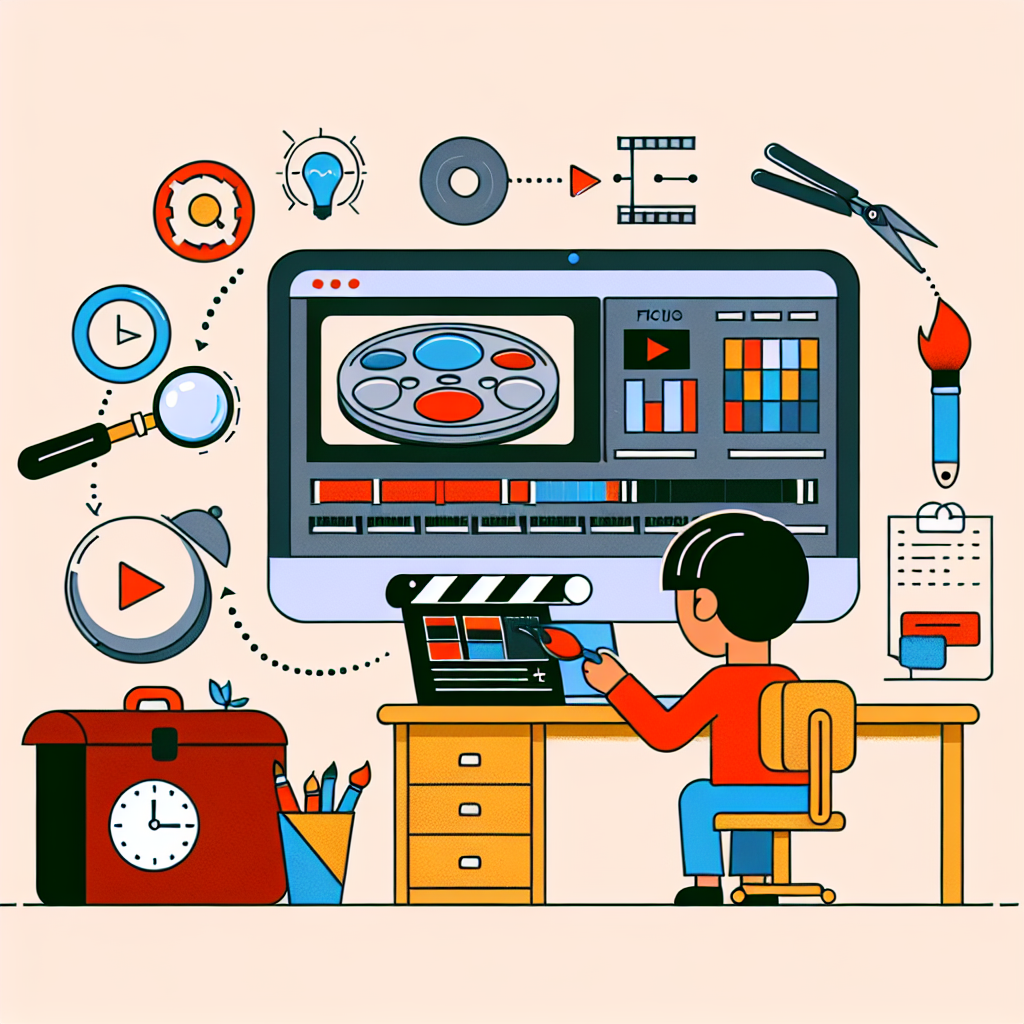Unlocking the Secrets of Professional Video Editing
In today’s digital age, video content has become an integral part of our lives. From social media posts to marketing campaigns, videos are everywhere. As a result, the demand for high-quality video editing skills has skyrocketed. Whether you’re a budding content creator, a marketing professional, or simply someone who wants to elevate their personal videos, learning how to edit videos like a pro can make a world of difference.
In this comprehensive guide, we’ll explore the essential tips, tools, and techniques that will help you transform your raw footage into polished, professional-looking videos. We’ll cover everything from basic editing principles to advanced techniques used by industry experts. So, grab your favorite beverage, settle in, and let’s embark on this exciting journey into the world of video editing!
Understanding the Basics of Video Editing
Before we dive into the nitty-gritty of professional video editing, it’s crucial to grasp the fundamental concepts that form the foundation of this craft.
The Video Editing Workflow
Every professional video editor follows a structured workflow to ensure efficiency and consistency in their projects. Here’s a typical workflow:
1. Importing and organizing footage
2. Reviewing and selecting the best clips
3. Assembling a rough cut
4. Refining the edit
5. Adding transitions and effects
6. Color correction and grading
7. Adding audio and sound design
8. Final review and export
Understanding this workflow will help you approach your editing projects with a clear plan and structure.
Key Editing Concepts
To edit like a pro, you need to familiarize yourself with these essential editing concepts:
- Cuts: The most basic type of transition between clips
- Transitions: Effects used to smooth the change between shots
- Timelines: The visual representation of your video project
- Keyframes: Markers used to create changes in effects or animations over time
- Rendering: The process of creating the final video file
Choosing the Right Video Editing Software
One of the most critical decisions you’ll make as a video editor is selecting the right software for your needs. Here are some popular options:
Professional-Grade Software
- Adobe Premiere Pro: Industry-standard software with a wide range of features
- Final Cut Pro X: A powerful, Mac-only option known for its speed and ease of use
- DaVinci Resolve: Offers professional-grade color correction and editing tools
Beginner-Friendly Options
- iMovie: A free, user-friendly option for Mac users
- Filmora: An affordable, feature-rich software for beginners
- OpenShot: A free, open-source option available for multiple platforms
Online Editing Tools
- Adobe Spark: A web-based tool for creating quick, professional-looking videos
- Canva: Offers simple video editing features alongside its graphic design tools
- WeVideo: A cloud-based video editor with collaborative features
Essential Video Editing Techniques
Now that we’ve covered the basics, let’s explore some essential techniques that will help you edit videos like a pro.
Mastering the Art of Cutting
Cutting is the foundation of video editing. Here are some key techniques to master:
- J-cuts and L-cuts: Techniques where the audio and video are cut at different points for a smoother transition
- Match cuts: Transitioning between two visually similar shots for continuity
- Cutaways: Inserting a shot of something other than the main subject to add context or interest
- Montages: A series of short shots edited together to condense time or show a progression
Perfecting Your Timing
Timing is crucial in video editing. Here are some tips to improve your timing:
- Use keyboard shortcuts to make precise cuts
- Pay attention to the natural rhythm of your footage
- Use music to guide your editing pace
- Don’t be afraid to trim excess footage
Enhancing Your Videos with Transitions
While simple cuts are often the best choice, transitions can add polish to your videos when used appropriately. Here are some popular transitions:
- Dissolves: A gradual fade from one shot to another
- Wipes: One shot replaces another by moving across the screen
- Slides: One shot pushes the other off the screen
- Zoom transitions: The camera appears to zoom in or out to reveal the next shot
Advanced Editing Techniques for Pro-Level Results
To truly edit like a pro, you’ll need to master some advanced techniques. Let’s explore some of these powerful editing strategies.
Color Correction and Grading
Color plays a crucial role in setting the mood and style of your video. Here’s how to approach color correction and grading:
1. Color correction: Adjust the basics like exposure, contrast, and white balance to ensure consistency across your footage.
2. Color grading: Apply a specific look or style to your video to enhance its visual appeal and evoke certain emotions.
Pro tip: Use LUTs (Look-Up Tables) to quickly apply pre-made color grades to your footage.
Mastering Keyframe Animation
Keyframes allow you to create dynamic changes in your video over time. Here are some ways to use keyframes:
- Create smooth camera movements
- Animate text and graphics
- Adjust effect parameters over time
- Create custom transitions
Green Screen and Compositing
Green screen (or chroma key) techniques allow you to replace backgrounds and combine multiple video elements. Here’s a basic workflow:
1. Film your subject in front of a green screen
2. In your editing software, use a chroma key effect to remove the green background
3. Add your desired background or footage
4. Adjust lighting and color to match the new background
Motion Tracking
Motion tracking allows you to attach elements to moving objects in your video. This technique can be used for:
- Adding text or graphics that follow a moving object
- Stabilizing shaky footage
- Creating mask effects that move with your subject
Audio Editing: The Unsung Hero of Great Videos
While visuals often get the most attention, audio is equally important in creating professional-quality videos. Here are some tips for mastering audio editing:
Cleaning Up Dialogue
- Use noise reduction tools to remove background noise
- Apply EQ to enhance voice clarity
- Use compression to even out volume levels
Adding Music and Sound Effects
- Choose music that fits the mood and pace of your video
- Use sound effects to enhance the viewing experience
- Adjust volume levels to ensure dialogue is always clear
Creating a Balanced Mix
- Use audio keyframes to adjust volume levels throughout your video
- Pan audio to create a sense of space
- Use audio transitions to smoothly blend different audio elements
Optimizing Your Editing Workflow
Efficiency is key when it comes to professional video editing. Here are some tips to streamline your workflow:
Organize Your Project
- Create a consistent folder structure for all your projects
- Use descriptive file names for easy identification
- Take advantage of bins or folders within your editing software
Use Keyboard Shortcuts
Learning keyboard shortcuts can significantly speed up your editing process. Some essential shortcuts include:
- J, K, L for playback control
- I and O for setting in and out points
- C for cutting clips
- V for selection tool
Create Templates and Presets
Save time by creating templates and presets for:
- Project settings
- Lower thirds and text styles
- Color grades
- Audio effects chains
Essential Tools for Professional Video Editing
In addition to your primary editing software, there are several tools that can enhance your editing capabilities:
Plugin Suites
- Red Giant Universe: A collection of transitions, effects, and text tools
- Boris FX Continuum: High-end visual effects and motion graphics tools
- FilmImpact Transition Packs: Professional-grade transition effects
Color Grading Tools
- DaVinci Resolve: Offers powerful color grading tools in its free version
- Colorista: A plugin for precise color correction and grading
- FilmConvert: Simulates the look of various film stocks
Audio Editing Software
- Audacity: A free, open-source audio editor
- Adobe Audition: Professional-grade audio editing software
- iZotope RX: Powerful audio repair and enhancement tools
Staying Up-to-Date with Video Editing Trends
The world of video editing is constantly evolving. To stay ahead of the curve, keep an eye on these trends:
Vertical Video
With the rise of mobile-first platforms like TikTok and Instagram Reels, vertical video has become increasingly popular. Consider creating versions of your videos optimized for vertical viewing.
Interactive Video
Interactive elements like clickable hotspots and choose-your-own-adventure style narratives are gaining traction. Familiarize yourself with tools that allow you to create interactive video experiences.
AI-Powered Editing
Artificial intelligence is making its way into video editing, offering features like:
- Automated shot selection
- Smart color correction
- AI-powered visual effects
Keep an eye on these developments and be prepared to incorporate AI tools into your workflow.
Conclusion
Editing videos like a pro is a skill that requires time, practice, and dedication to master. By understanding the fundamental concepts, mastering essential techniques, and staying up-to-date with the latest trends and tools, you can elevate your video editing skills to a professional level.
Remember that the key to becoming a great video editor is not just about knowing the technical aspects, but also about developing your creative vision and storytelling abilities. As you continue to practice and refine your skills, you’ll discover your unique style and voice as an editor.
Don’t be afraid to experiment, take risks, and push the boundaries of your creativity. With persistence and passion, you’ll be creating stunning, professional-quality videos in no time. Happy editing!
FAQs
Q: How long does it take to become proficient in video editing?
A: The time it takes to become proficient in video editing varies depending on your dedication, practice, and natural aptitude. With consistent practice, you can develop basic skills within a few months. However, mastering advanced techniques and developing your own style can take years of experience.
Q: Do I need an expensive computer to edit videos professionally?
A: While a powerful computer can certainly make the editing process smoother, you don’t necessarily need the most expensive setup to edit videos professionally. Focus on having a computer with a good processor, ample RAM, and a dedicated graphics card. As you progress and work with more demanding projects, you can upgrade your hardware accordingly.
Q: Is it better to use free or paid video editing software?
A: Both free and paid software have their merits. Free software like DaVinci Resolve offers professional-grade features and can be an excellent starting point. Paid software like Adobe Premiere Pro provides more advanced tools and better integration with other professional applications. Choose based on your needs, budget, and long-term goals.
Q: How can I make my videos stand out from others?
A: To make your videos stand out, focus on developing a unique style, telling compelling stories, and paying attention to details like color grading and sound design. Stay current with editing trends, but don’t be afraid to experiment and create something truly original.
Q: What’s the best way to learn new video editing techniques?
A: There are many ways to learn new video editing techniques:
- Watch tutorials on YouTube and platforms like Skillshare
- Take online courses from reputable educators
- Join video editing communities and forums to learn from peers
- Practice regularly and experiment with different techniques
- Analyze the editing in films, TV shows, and online videos you admire
Q: How important is audio in video editing?
A: Audio is extremely important in video editing. Good audio can elevate an average video, while poor audio can ruin even the most visually stunning footage. Pay close attention to your audio quality, use music effectively, and ensure your sound design enhances the overall viewing experience.